Do you need any application for doing it?
- Many people want to see the mobile versions in the desktop browsers. If you also want to try it! you will do this method easily. You don't need any application, exe, extension. Just need a browser like chrome, Mozilla, edge, opera, etc.
How can I do this?
-
Firstly, Go to your desktop/laptop and open any browser. then go to any website or social media which you want to see the mobile version. For example in the picture:
Secondly, If you will open any site. Then, select any link, headers, image which elements has a link or hyperlink. For example in the picture:
Thirdly, If you are a Desktop user then click the mouse back button. And if you are a Laptop user then click the touch-pad back button.
Fourthly, When you click the back button on link, image, headers, You will see many options. choose the option is "INSPECT". then select the option and click.
Fifthly, Now insect mode is on. click the mobile version icon. like in the picture:
When you will click the option, you can see the mobile version of your website. Like in the picture:
If you want to see as Rotate click the "Rotate" icon.
Then it will change as rotate.
So, try this trick and tips. If you don't understand or face any problem, let us know in the comment box.
Tags:
PC Tips



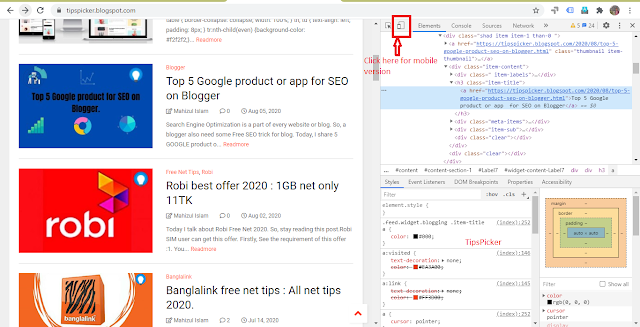


thanks
ReplyDelete