We Often lose our mobiles. Again,many times it is stolen. Due to which we lose a lot of our important information, files,picture and accounts. Which is not what we want.
However, as a result, many of us give up our hope of getting the lost mobile phone. But we can bring it back if we want by "Find My Device". So, Now I will write the details and try to give a solution.
At a First, there are some conditions that must be met to get back the lost mobile with "Find My Device". These are the Conditions :
- Your lost android mobile must have your Gmail login.
- The device you are looking for stolen device must have the Gmail login.
- Google setting >security to "remotely locate this device " and "allow remote lock and erase" these two options must be already enabled.
- Even if the above two options are not turned on, your lost mobile will have the google settings app. Presently all Android mobile have it.
You can access three things for that you need to login a Gmail in new device and that's was also in stolen device.
So, now you have to search on Google by typing "Find My Device".You can also enter directly by link: Google Find My Device. Then you will see something like the picture below :
*** You need turn on location before doing this. Go to setting>location>turn on. Then click on the Map if you want to Access. Then you will see three options like in the picture :
You can also see where your lost device is now on the Map. As shown in the picture :
1 no. Option for Ringing :
with the first option "Play Sound" you can call your lost mobile without SIM. That's, the lost mobile will ringing. You can also record and ring "Give me back my phone" if you want.
2 no. Option for Mobile Lock :
With the second option you can lock your lost mobile. You can change the Password of your mobile and give a new password so that the device will be locked. As shown in the picture :
3 no. Option for Factory Reset :
The last option is " Erase Device". This is your last tools. In other words if you fail last, then use this. Because, after doing this, also your lost mobile will be deleted. As shown in the picture :
So, I think by doing the above you can bring back your mobile on be safe. And if you face any kind of problem, then let us know in the comments.
You can also see the post : Top 5 VPN for unlimited and security
Thanks! stay tune"Tipspicker".
Tags:
Android



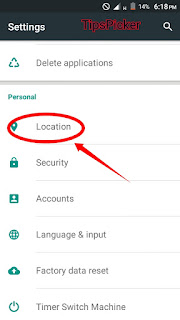
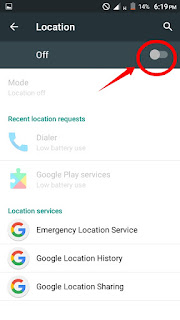
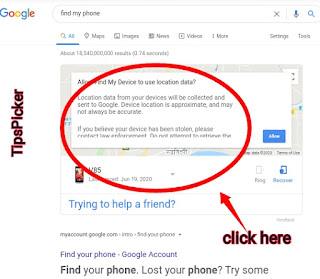


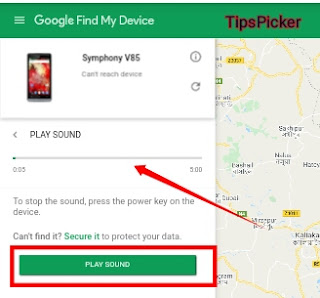


Wow, nice idea!
ReplyDeletethanks
Deleteখুব সুন্দর এবং ইনফরমেটিভ পোষ্ট , চালিয়ে যান এবং চাইলে Instant Approval Website & Get Backlinks নিতে পারেন
ReplyDeletedonnobad apnake.sathei thakun
Delete