Many of us are familiar with blogger and some of us also write on blogger.
However, those who do not know how to set up a blogger setting. However, those who do not know,they can see through this post. And those who know, they can also read because various important information is shown here. How to make the blogger site on Google Search Engine has also been discussed. So, now I will write the details.
Do it first :
First of all those who have a blogger site go to Blogger. After going to blogger do the following picture. That's, click on the "setting " option in blogger. Then go to "Privacy " in the "basic" option.
Edit the " visible to search engines" option of privacy with yes and click " Save Changes" to save. Okey, First is done. The main reason for this setting:
Your site is intended to show Google Search Engine.
Now go to the SEO tools option "Search Preference" of the blogger.
The purpose of this options is to change how your site will look on Google or it's style. Remember that every option here is important so do not affect the search engine.
1number setup:
Now look at number 1no . This option is to share your site with others. As an exmple, it was explained with my site:
So, Write a description about your site here.
2 Number Setup :
Now it's your turn to set option 2no. Number 2 is Google Search Console. This is the essence of SEO. ln the case you need to verify your site in Google Search Console. Next you have to submit sitemap on it. Anyway, if you search for it, you will get a lot of information. So, I will not say more.
3 Number setup :
Now the 3 Option. This is a custom robots text file. This will basically auto index your site. So it must be setting. In this case, Complete it as it has been done in the Picture below.
However, put the sitemap of your site in the place of the star sign*.
4 Number setup :
Next option 4 no. This is a custom header text file. It will identify the heads of your blogger posts. This option is a little complicated. So, set it straight as it was in the picture below.
Then click " Save Changes" to save.
The last custom Ads text option does not need to be changed for the time being.
So if you set up this correctly, then your site is ready to show in google search engine. And you have to wait 1/2 days to get the result. If there is any problem to set, let us know in the comments.
You may also see : google tag manager setup in blogger
Your site is intended to show Google Search Engine.
Now go to the SEO tools option "Search Preference" of the blogger.
1number setup:
Now look at number 1no . This option is to share your site with others. As an exmple, it was explained with my site:
So, Write a description about your site here.
2 Number Setup :
Now it's your turn to set option 2no. Number 2 is Google Search Console. This is the essence of SEO. ln the case you need to verify your site in Google Search Console. Next you have to submit sitemap on it. Anyway, if you search for it, you will get a lot of information. So, I will not say more.
3 Number setup :
Now the 3 Option. This is a custom robots text file. This will basically auto index your site. So it must be setting. In this case, Complete it as it has been done in the Picture below.
4 Number setup :
Next option 4 no. This is a custom header text file. It will identify the heads of your blogger posts. This option is a little complicated. So, set it straight as it was in the picture below.
Then click " Save Changes" to save.
The last custom Ads text option does not need to be changed for the time being.
So if you set up this correctly, then your site is ready to show in google search engine. And you have to wait 1/2 days to get the result. If there is any problem to set, let us know in the comments.
thanks! stay tune "TipsPicker "





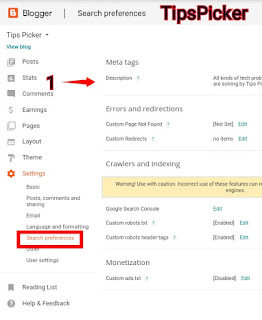



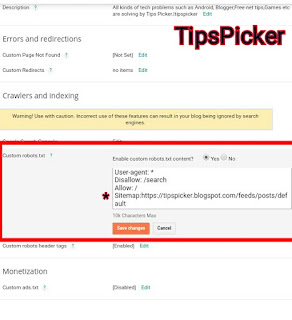

Good work bro.
ReplyDeleteHow Que
thanks bro, for you valuable comment
Deletethanks bro for your valuable comment. stay tune my blog. I checked your link💟
ReplyDelete