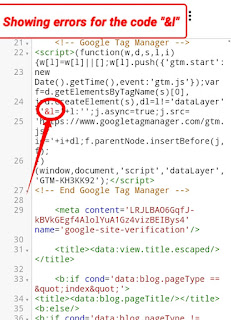People who use Google Analytics are more or less familiar with Google Tag Manager. But many people are having trouble setting the Tag Manager on Blogger.
Today, I will try to solve this problem based on the post.The most common problem with Blogger is when entering the Tag Manager's Code.The problem is with "&l". So,Follow My Tips with TipsPicker :
- First you have to go to the "Google Tag Manager" and Submit with the information of the Webpage.Late, 2such codes will come to Verify the Tag manager.See the Image below:
- Then paste the 1st code under the <head> tag or above the </head> tag in Blogger Theme Edit.
- Then Paste the 2nd code after the <body> Tag.
- Now,You will see the error in the code "&l" will look RED. Like the picture below:
- That's why you have to delete the code "&l" and put "&" in that place.As in the picture Below:
Now, when the work is done,Click on the "save" and exit.Now everything is Ok.
★You can also see: How to Add A Page in Blogger.
Thanks! stay tune"TipsPicker"