Blogger theme, you can Modify It and also do this by mobile no need PC/Laptop
So,now I describe how Add custom Blog theme in blogger.
Thanks for read my posts.If any problem please use comment box.I will try to solve.
# Stay tune "TipsPicker"
So,now I describe how Add custom Blog theme in blogger.
- First Go any site for Download a theme. I prefer that Sora Template. You can Download Directly By this link Sora template. Then Download This theme, the Download you have done that is ZIP format. So, You must Extract The ZiP file By any App. I prefer RAR app. You can also Download By this link RAR app Download.
- Then, You can Extract Your Sora template. zip file by RAR. and copy in phone memory that you can find xml file esayly. Go To Blogger site.Then find "THEME" option and click "Backup/restore " Option. Select "Choose File" option. and upload you extract file in phone memory for ex: soratemplate.xml file Then Done it. let's Finish your Blogger template change by mobile. I share some Picture that youc can understand the processes.
Please,see also::How To Add page in Blogger
Thanks for read my posts.If any problem please use comment box.I will try to solve.
# Stay tune "TipsPicker"

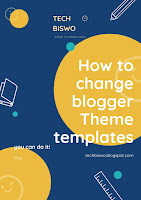


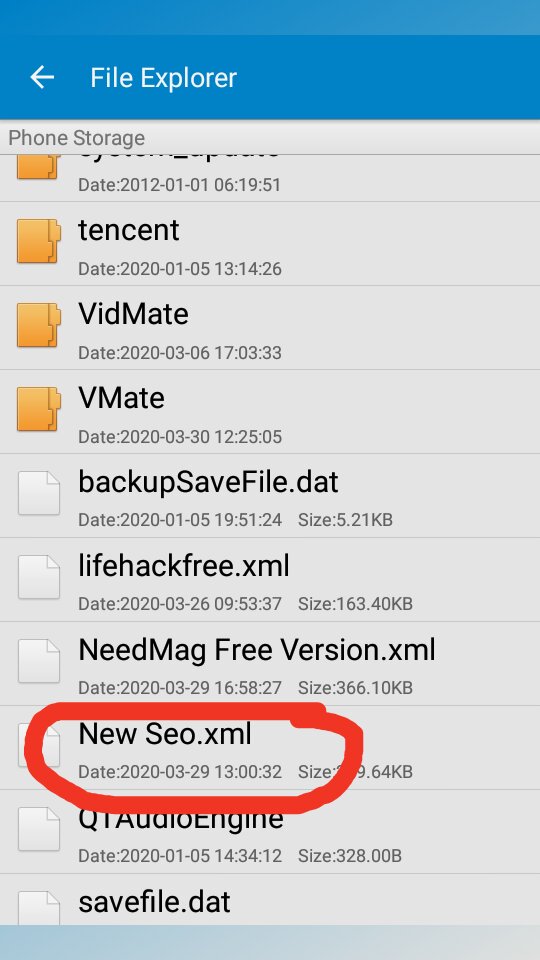




Very Useful
ReplyDeleteKisan Suryodaya Yojana
ReplyDeletethanks
DeleteThanks dear for sharing this Nice article keep sharing this Infotive knowledge to us with love
ReplyDeleteHey have a look :
How to know new theme to blogger